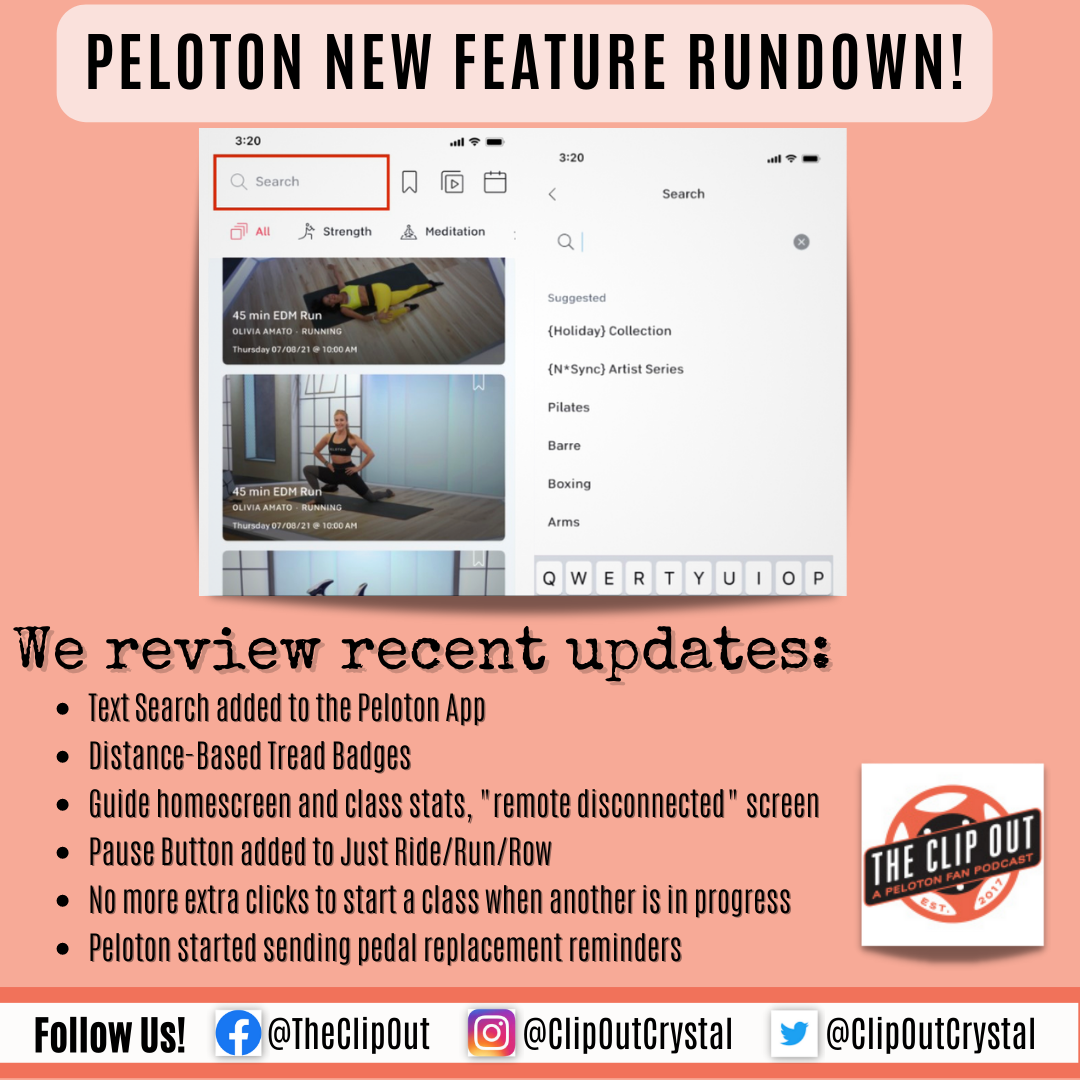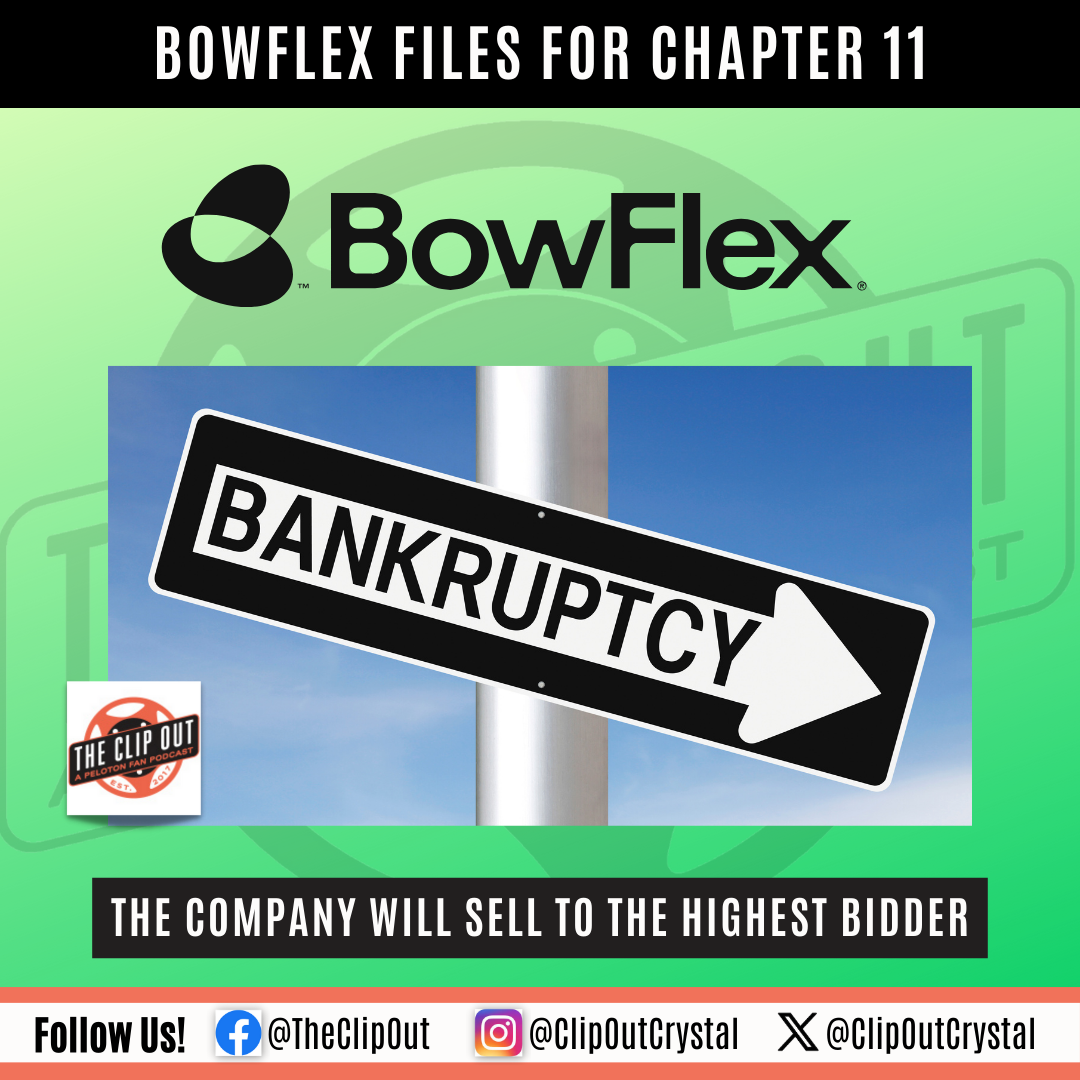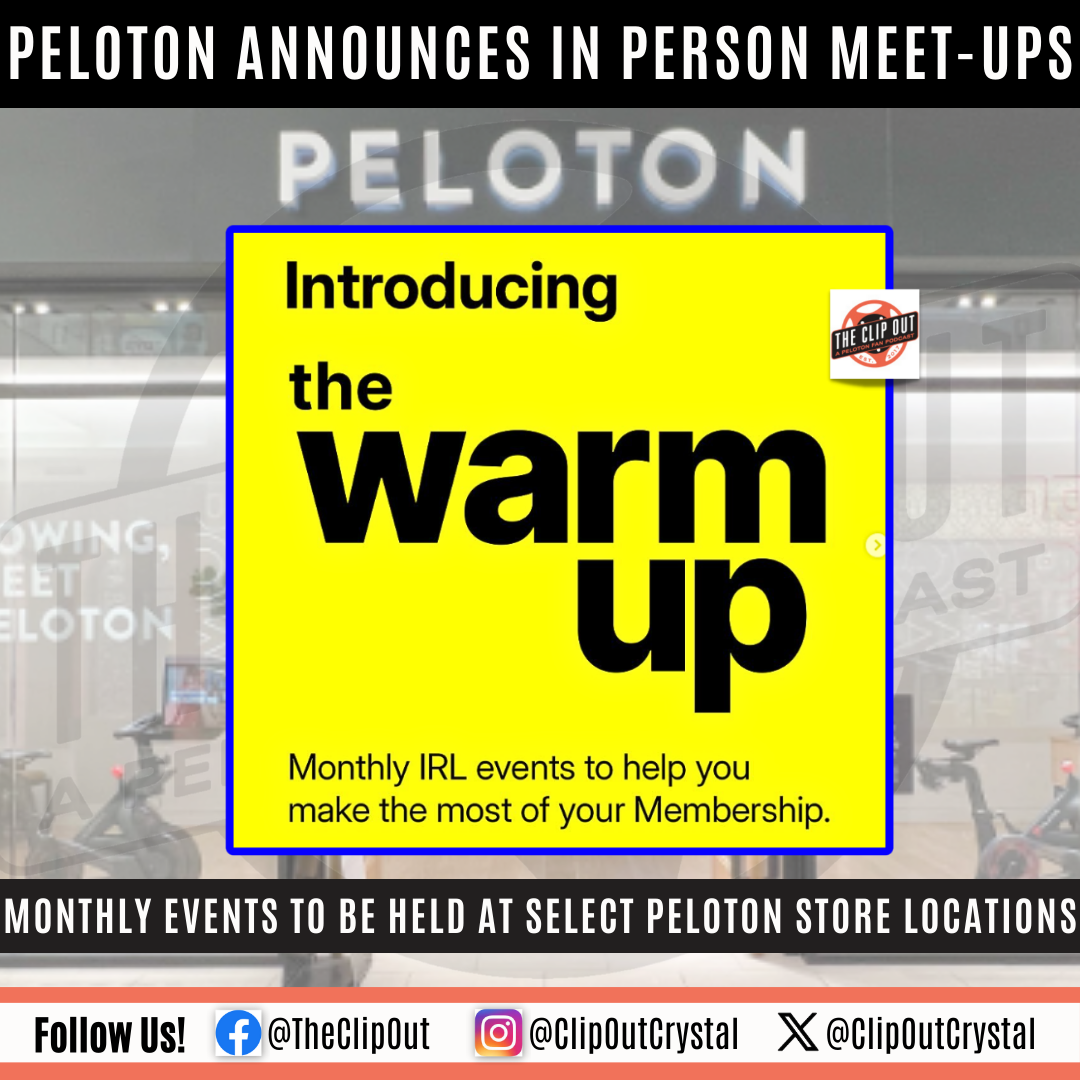Text Search now available in the Peloton App, plus more updates to keep Members motivated
With spring comes new beginnings, or in Peloton’s case, new features! We are excited to share the latest round of our Peloton Feature Rundown. These updates (including text search in the Peloton App) deliver improvements to existing features as well as new ones to help keep us engaged and motivated. Some of the updates are still being rolled out, so if you don’t see something live on your end just yet, hang tight!
TL;DR:
- Distance-Based Badges celebrate Tread achievements
- Guide gets more homescreen and class stats
- Guide users no longer need to dismiss the “Remote Disconnected” screen
- Pause Button added to Just Ride/Run/Row
- No more extra taps to start a class when another class is in progress
- Text Search added to the Peloton App
- Peloton started sending pedal replacement reminders
The details:
Distance-Based Badges celebrate Tread achievements
Peloton Members are accustomed to maxing their power output for their beloved personal best badges. These are achievements based on hitting a new best output for the given class length. But most runners, walkers, and hikers aren’t thinking about how much power they can produce in a given time. They’re thinking about how much time it takes to cover a certain distance.
Peloton recognizes Tread users’ innate interest in time-per-distance and has responded with new distance-based personal best badges. As of March 7, new Run Achievement badges on the Tread and Tread+ will celebrate hitting a new best time in the following distances: 1k, 1 mile, 5k, 10k, half marathon, and full marathon. When a Member hits a new best time for a supported distance, they will see:
- A badge in the end-of-class workout summary and in their workout history
- A new row in their workout summary with their new best time
- A banner that highlights their new best time
Guide gets more homescreen and class stats
The Guide is a great entrée into the world of Peloton equipment, and Peloton is making updates to ensure the device is delivering the same engaging experience as all of its more expensive equipment. As of March 8, the Guide homescreen now has an at-a-glance dashboard of the last seven days’ stats, just as the Bikes, Treads, and Row do, to help Members stay accountable to their goals while also recognizing their commitment.
In addition, Peloton added top-level insights to the Guide’s Movement Tracker classes that show workout totals for the week as well as total targets hit.
Guide users no longer need to dismiss the “Remote Disconnected” screen
This Guide update removed an annoying step for users experiencing remote connection issues. Previously, any time the Guide’s remote disconnected, it would display a full screen overlay. Then, after reestablishing a connection, Members would have to dismiss the screen. As of March 21, the Guide has a new dropdown that auto-dismisses this screen once the connection is reestablished.
Peloton also shared that it updated the remote’s backend logic and connection stability to reduce the frequency of disconnects. It’s great to see Peloton investing in delivering a first-class experience for even its most affordable piece of equipment.
Pause Button added to Just Run/Ride/Row
It seems like only yesterday Peloton announced that the Pause Button was coming to Bikes and Treads. For years, Members begged and pleaded for a Pause Button—it was well known as one of the most-requested features on the platform. And while the debate over whether you should or shouldn’t Pause will probably live on forever in certain dark corners of the internet, Peloton launched the feature for on-demand classes on the Bike/Bike+ in Nov 2021, the Tread/Tread+ in March 2022, and very shortly after the initial release of the Row in Dec 2022. Since then, Peloton has noticed a trend in Member behavior that suggests more Pausing may be needed.
Peloton has observed that a significant portion of Tread Just Run users end a run and then start another one within two minutes (aka just long enough to answer nature’s call, amiright?). Being the Member-obsessed company they are, Peloton recognized this as a great reason to add a Pause Button to these workouts as well. As of March 23, Peloton began rolling out a Pause Button for all Just Ride/Run/Row options.
The Pause Button is still not available for live classes, encores, sessions, or scenic classes. For all the details about pausing (e.g. how it affects your leaderboard position, etc), check out Peloton’s Pause Button Support Page.
Reduced Taps to Workout: No more extra taps to start a class when another class is in progress
We shared in our last Feature Rundown that Peloton had removed the extra step of choosing between on-demand and a session when starting a class. Peloton is continuing to make class startup as easy as possible with this latest update. As of March 22, when starting a new class while another workout is already in progress, Members will no longer need to end the in-progress class first. This removes two taps from the class startup process—not to mention the urge to yell at the screen that of course I am sure I want to start the class!
Text Search added to the Peloton App
This update is for the mobile App, but equipment owners should get really excited about it too. For anyone who likes to plan their workouts from the comfort of their bed, or the discomfort of public transit, or even while lying in a puddle of sweat on the floor next to their Bike, the App is key. You can browse and stack classes whenever you have time so that when it comes time to get your sweat on, nothing will stop you. Or at least the decision-making process won’t.
But the App has been lacking one key feature: Text Search. On Bikes, Treads, and the Row, Text Search allows you to find super specific classes by class title/description, song title, or artist. If you really want to strut your stuff to ABBA’s Dancing Queen, or get all up in your feels with an Emo ride, Text Search quickly finds the right class for you. But it was only available on Peloton equipment—not the App. Well as of March 28, Text Search is available on the Peloton App on both Android and iOS. What are you going to search for?
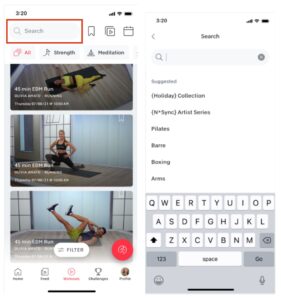
Peloton started sending pedal replacement reminders
We here at The Clip Out are a team of long-time riders, and even we have missed one key Bike maintenance step. We know we’re not alone, and thankfully Peloton is going to help us all remember going forward. Bike and Bike+ pedals are wear-and-tear parts that needs to be maintained and even replaced to ensure proper operation. In fact, the Bike and Bike+ manuals recommend replacing pedals annually. So as of March 1, Peloton is reaching out to Bike and Bike+ Members reminding them they should replace their pedals annually and providing information on how to do so.
This campaign is rolling out in waves, so you may not have received your reminder yet. In the meantime, you can check out Peloton’s pedal maintenance tips here.
What do you think?
Will these updates help motivate you to meet your fitness goals? Let us know in the comments below or in our Facebook group!
See something in the Peloton Universe that you think we should know? Visit theclipout.com and click on Submit a Tip!
Tune in to The Clip Out on every Friday to hear Tom and Crystal’s take on this and other hot Pelotopics. We’re available on Apple Podcasts, Spotify, Google Podcasts, iHeart, TuneIn. Be sure and follow us so you never miss an episode. You can also find the show online on Facebook.com/TheClipOut. While you’re there, like the page and join the group. Lastly, find us on our YouTube channel, YouTube.com/TheClipOut, where you can watch all of our shows.

Subscribe
Keep up with all the Peloton news!